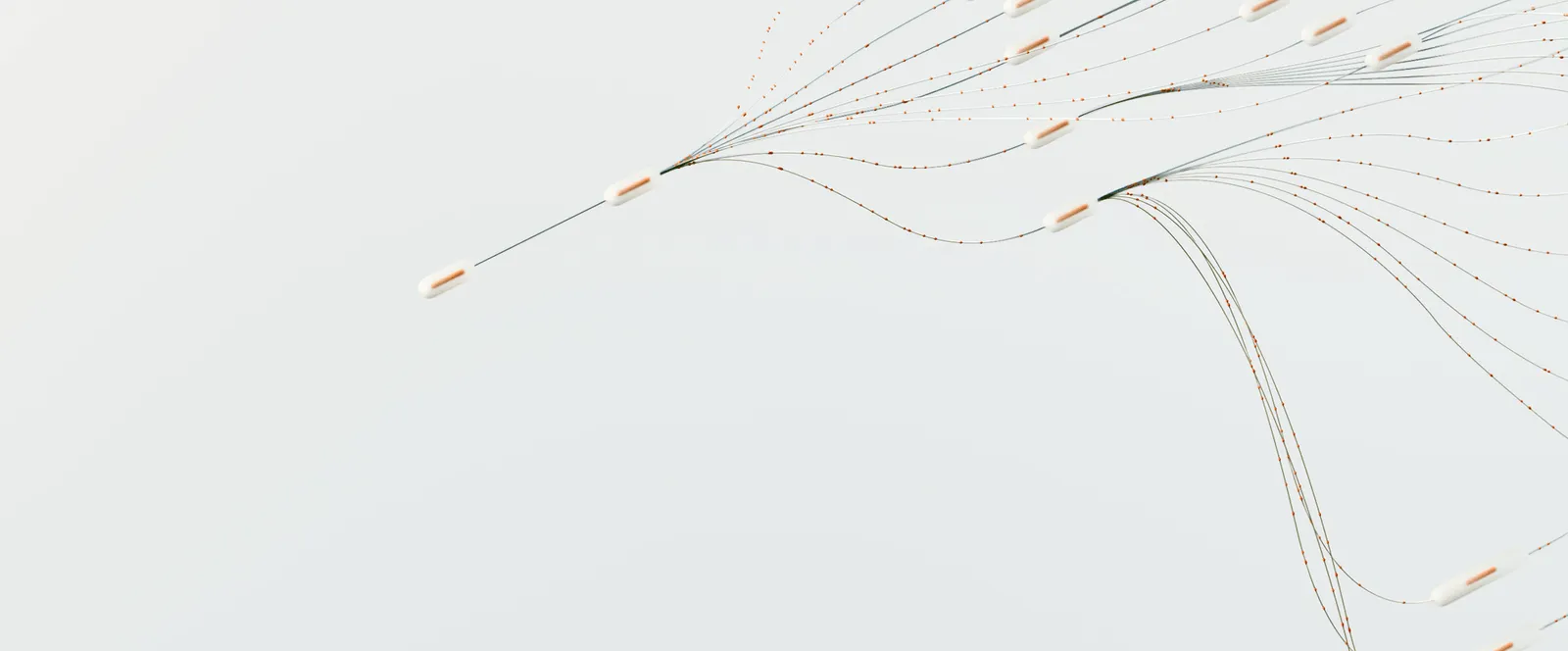How to Set Up NinjaProxy on BitBrowser
Pair NinjaProxy with BitBrowser to spoof browser fingerprint, assign unique IPs per profile, and maintain anonymity online—step-by-step setup in minutes.

In a series of guides to help you maximize your proxies, we’re bringing you another anti-detect browser for anonymous web access. Pairing NinjaProxy with third-party tools like BitBrowser is a straightforward process that requires the details of the proxy server, a BitBrowser installation, and your attention.
We’ll break down the steps for you.
What is BitBrowser?
BitBrowser belongs to the category of software that’s known as anti-detect browsers. These are tools designed to keep the details of your device anonymous from the websites you visit online.
Targeted advertisement is a term used to describe the practice of showing relevant ads to the right users. Advertisers achieve this by profiling users based on their browsing habits. Modern web browsers can reveal a surprising amount of information that can be used to create a unique fingerprint of a user more accurately.
For example, the user-agent header can reveal the OS version, browser type, and device type as soon as you connect to a website. Furthermore, modern web browsers can expose the time zone, language, screen resolution, GPU vendor, and more.
BitBrowser gives you control to spoof this information. It goes as far as to virtualize each browser profile so they appear unique from one another.
When paired with NinjaProxy, each browser profile can have a different IP address, thereby significantly improving their anonymity.
Set Up NinjaProxy on BitBrowser
- Sign up for BitBrowser. Then, download and install it on your Windows PC or Mac. (For a limited time, you can get up to 50% off as a new and existing customer)
- Log in with your credentials.
- Once logged in, go to the Proxy IP section from the left menu on the home screen.

- Switch to the Proxy Management tab and click on Add.

- This section is where you’ll add new proxy servers. So, go ahead and log in to your NinjaProxy dashboard now. Copy the proxy server’s IP address, port number, and username and password for authentication.

- Enter the proxy server details in the correct fields in Bitbrowser. (Note: SOCKS5 is supported on Shared, Private, and Premium proxies.)

- Verify the proxy server connection by clicking on the Check Proxy button.
Now, save the proxy profile. It will be ready for use when you create a browser profile. We recommend using a different proxy server for each browser profile for the best results.
Buy Fast Proxies for Anonymous Web Access
With NinjaProxy, expect to get high-quality proxies, the best uptime, unlimited data, and 24/7 customer support.
- Shared Proxies - Buy now: starting at $15.00/month for 10 IPs.
- Private Proxies - Buy now: starting at $28.50/month for 10 IPs.
- Premium Proxies - Buy now: starting at $45.00/month for 10 IPs.
- Residential Proxies- Buy now: starting at $9.00/month for 1 IP.
- Mobile Proxies- Buy now: starting at $150/month for 1 IP.
Need help? We’re available to assist. Drop us a message via our Contact Us page.
Don't like talking?

Book a Call
Let's talk. We don't bite.