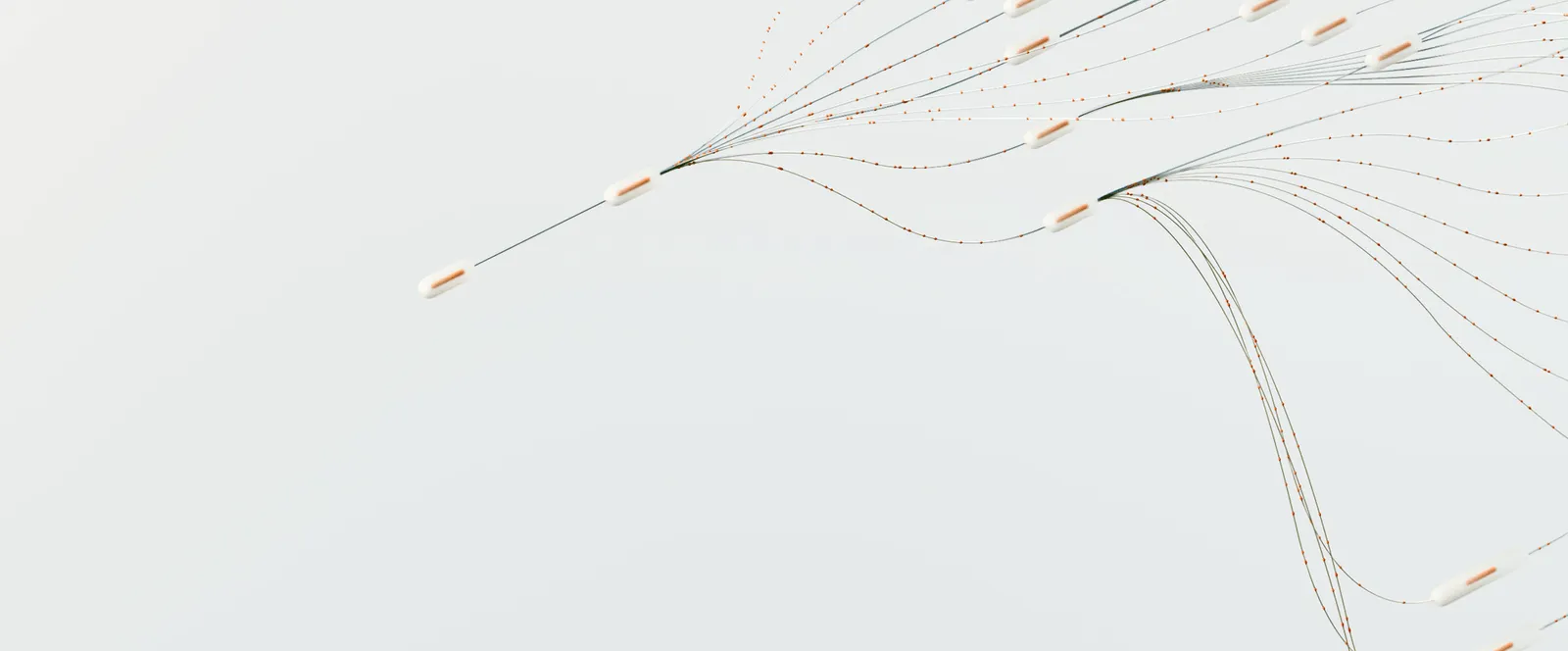NinjaProxy delivers reliable proxies for anti-detect solutions that are designed to keep you anonymous. As we’ve discussed through our blog, web browsers hold key information that can identify you on the Internet. With enough information, it becomes easier to identify you online. The practice is common in the advertising industry, where profiling allows advertisers to target potential customers.
What is DuoPlus?
DuoPlus is a cloud-based anti-detect mobile solution for anonymous online access. Similar to anti-detect browsers, DuoPlus gives you a unique fingerprint to randomize your identity. But the major difference is in the approach.
Instead of on-device software that virtually emulates different browser profiles, DuoPlus hosts real mobile devices that you can access. These are not virtual phones but real ARM-based Android operating system devices. Everything is cloud-based, so you only need a web browser to run it.
The mobile devices can run apps like TikTok and Facebook just the way you’d use them in daily life. And with DuoPlus’ multi-account management, you effectively get to use multiple profiles on the same device.
Here’s where NinjaProxy comes in to amplify DuoPlus’ functionality. Each account can be configured with its own proxy server, thereby boosting its anonymity.
Set Up NinjaProxy on DuoPlus
DuoPlus makes proxy integration mandatory to use it. Once you have an active NinjaProxy plan, follow the steps below:
- Sign up and log in to DuoPlus.
- As a new customer, you’ll receive a 30-day free trial access to one cloud phone. Go ahead and purchase the plan.
- The next page will allow you to customize the cloud phone according to your needs.
- Log in to your NinjaProxy dashboard here.

- Copy the username and password, IP address, and port number of the proxy server.

- Return to DuoPlus’ customization screen to add the proxy server.

- Enter the details accordingly, then click on the Check button to save and verify the cloud phone.
- Go back to the Cloud Phone section on the home screen, then click on the three-dot button to Initialize Proxy. You can bring up any saved proxies from the Added Proxy tab, or add a new proxy under the Custom Proxy tab.
Keep in mind that DuoPlus only supports SOCKS5 proxies. So, only the Shared, Premium, and Private proxies will work.
Reach out to our 24/7 customer support via email at support@ninjasproxy.com if you need more assistance.
Don't like talking?

Book a Call
Let's talk. We don't bite.