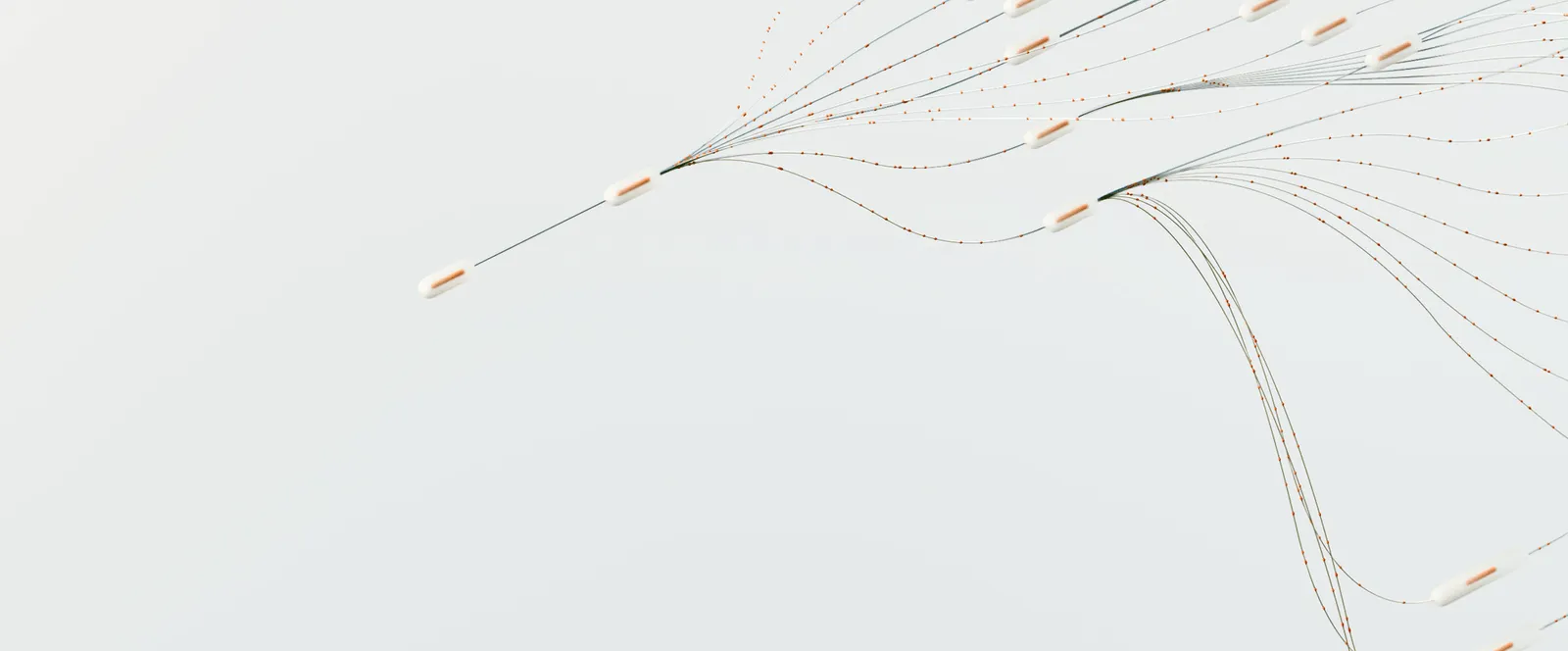NinjaProxy can be easily integrated into Incogniton, allowing you to hide your identity as you use multiple browser profiles to stay undetected. Here’s a quick step-by-step guide to set up NinjaProxy.
What is Incogniton?
Incogniton is an anti-detect web browser that lets you use multiple profiles within the web browser to create unique fingerprints.
The websites you visit often see more than just your IP address. By retrieving characteristics like your web browser, display resolution, time zone, operating system, and other metadata, the websites can recognize you better or create a profile for targeted advertisement.
Incogniton lets Internet marketers avoid detection, such as when running multiple social media accounts or scraping the web.
Pair with NinjaProxy’s robust proxy infrastructure to use Incogniton to its full potential! Add proxies for each browser profile to build a convincing anonymous profile online.
Set up NinjaProxy on Incogniton
You will need an active subscription to Incogniton to use it. Fortunately, the anti-detect browser has a free plan to get you started.
- Download Incogniton from here.
- Run the setup and continue with the installation.
- Once installed, log in with your Incogniton credentials.
- Now, before doing anything in Incogniton, you need to login to NinjaProxy’s dashboard to get the details on your proxy server.

- Copy the proxy server’s IP address and port number, as well as your username and password.

- Click on Proxy Management, then click on New proxy.

- Select HTTP proxy or HTTPS proxy under Connection type, enter the proxy server’s IP address under Proxy, and type in your credentials in the username and password fields. You can add multiple proxies to the list.
- Now, click on Save proxies.
You can run a test to see if the proxies have been picked up correctly by clicking on Check proxy.
Add Proxies to Profiles
Once added, the proxies can be assigned to existing profiles in the web browser. Click on the three-dotted button next to the IP address, then select Set proxy to profiles.
You can also add rotating proxies that automatically use a new IP address after a set time or at each new request.
Check out NinjaProxy’s Premium and Residential proxies plans that offer the best anonymity and pair well with anti-detect browsers.
Don't like talking?

Book a Call
Let's talk. We don't bite.