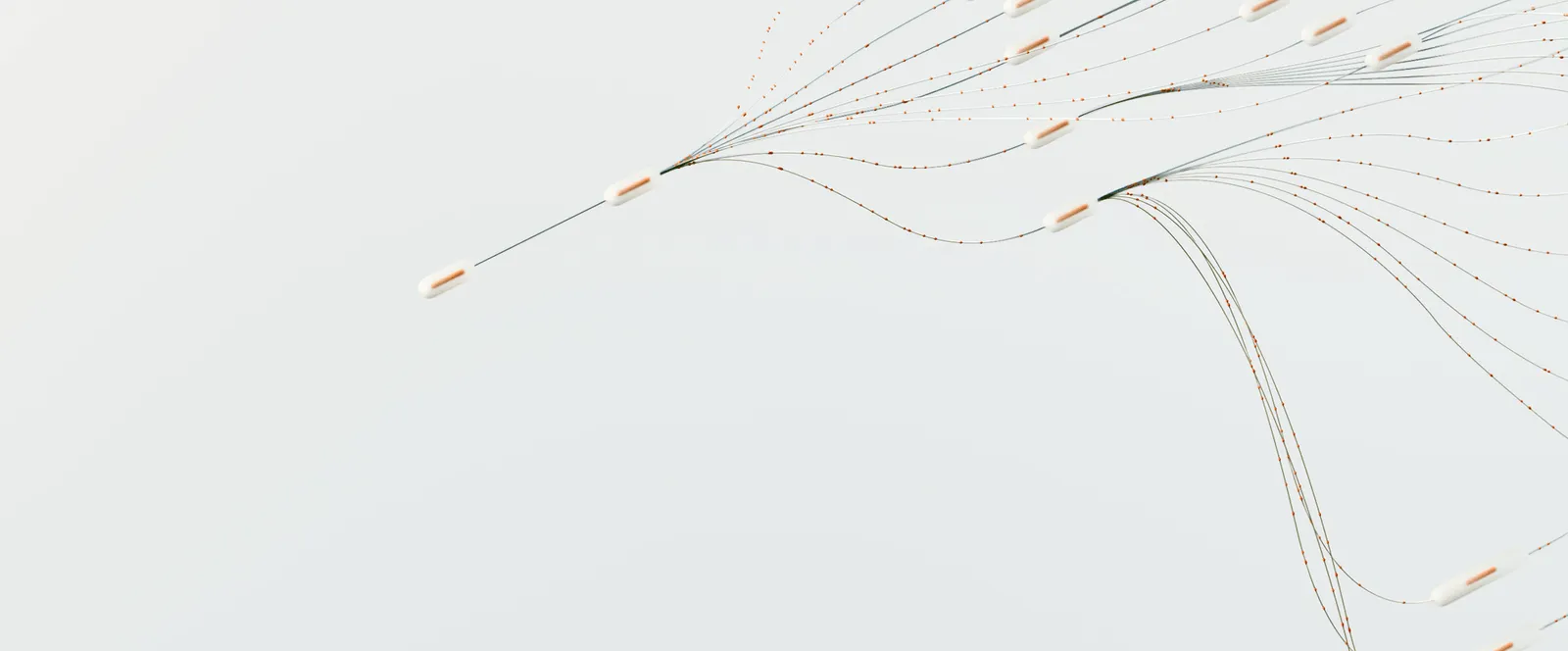Your IP address can reveal a lot of information about you, such as your ISP and geographical location right down to the zip code, and your web browser can expose even more. It’s why using a proxy server proves so useful because it hides that information.
For example, NinjaProxy’s proxy solutions let you browse the web anonymously by using remote proxy servers as an intermediary. You can even use our residential proxy servers to appear as a legitimate home Internet user which is highly effective at evading bot protection programs and IP bans for web scraping projects.
Interested in knowing about your digital identity? BrowserScan lets you scan what information others can see online.
What is BrowserScan?
BrowserScan is a simple yet effective free tool that scans your device for information that identifies you online. And because it’s browser-based, you don’t need to download and install a separate program.
Here are some of the information BrowserScan can reveal:
- Browser type
- Operating system
- Time zone
- Geographic location
- Internet Service Provider (ISP)
- Language
- Screen resolution
- Open ports
It’s a comprehensive tool that shows how browser fingerprinting works and how websites can profile you with such information.
Let’s take a look at how NinjaProxy helps you gain anonymity online.
How to Set Up NinjaProxy
Sign up to any of NinjaProxy’s plans, then use your new credentials to login to the dashboard. The dashboard gives you easy access to all your proxy servers and the necessary information to connect to them.
- Ready a proxy extension tool in the web browser or a program like an anti-detect browser that allows proxy integration.
- Once logged in to the dashboard, copy your username and password, as well as the IP address and port number of the proxy server.
- Set up the proxy tool with the required information, then establish a connection to the proxy server.
Verify Your Anonymity With BrowserScan
Now, you need to verify if the proxy connection is working as intended. But before that, use BrowserScan’s tool here when the proxy server is disconnected and note down your IP address, the ISP, and geographic location.
Run the tool again after connecting to the proxy server. If the IP address shown is the same as the IP address of the proxy server, then the connection is working properly.
You can also run the speed test tool for analyzing the proxy server connection.
It’s important to pick the right proxy server. If faster speed is a priority, then the Private proxies plan gives you a dedicated IP address and allocates the entire processing resource of the server to you only. For digital marketers and market researchers, Residential proxies serve as the best way to avoid being flagged online due to the reputation of the IP addresses.
Don't like talking?

Book a Call
Let's talk. We don't bite.