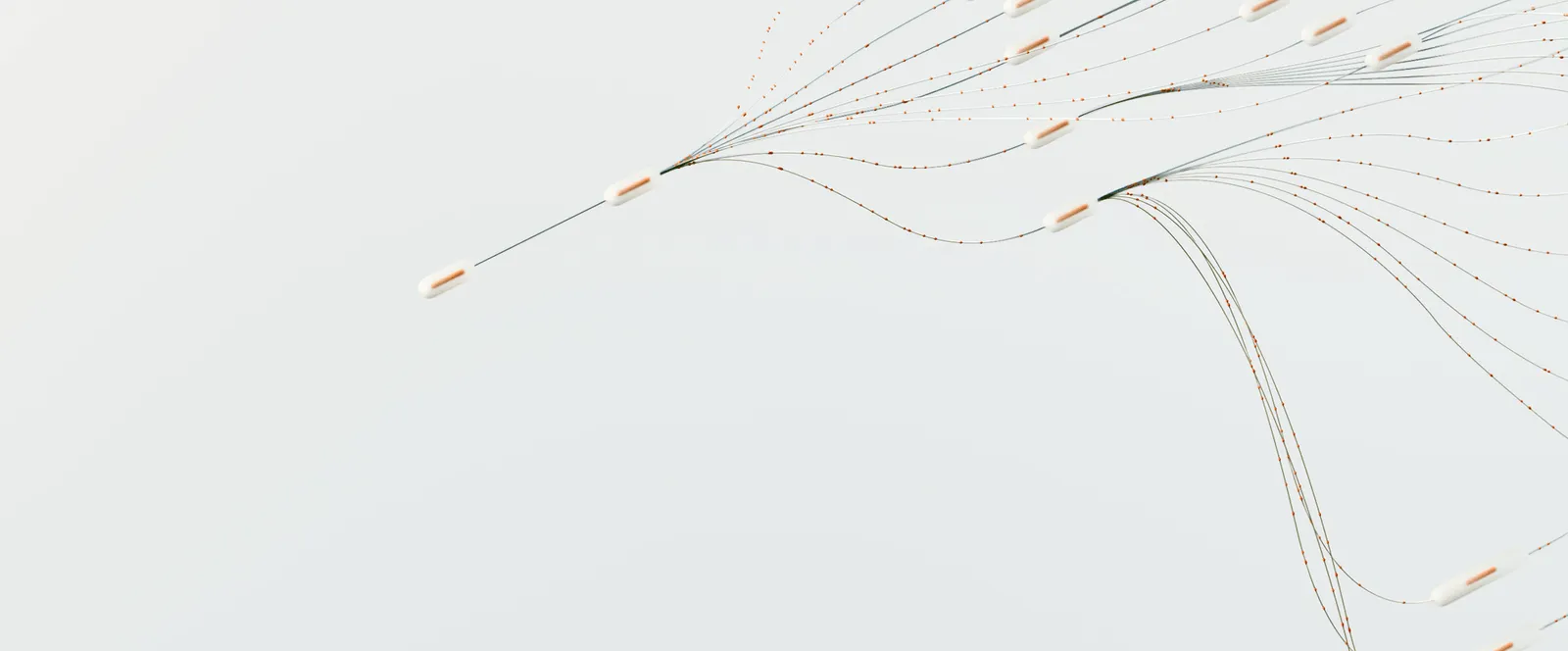Configuring NinjaProxy with an anti-detect browser like Undetectable takes only a few steps. We’ve broken the step on how you can get your new proxies working.
What is the Undetectable Anti-Detect Browser for?
Your web browser can reveal various information such as your web browser version, operating system, time zone, screen resolution, and much more. Websites can request this information from your web browser to more accurately identify you on the Internet.
If you’re an Internet marketer running multiple social media accounts or want to evade detection for any other purpose, Undetectable paired with NinjaProxy is a powerful combination.
Undetectable.io – is an anti-detect browser that protects your online identity by altering your device’s digital fingerprint, including OS, cookies, languages, fonts, User-Agent, and even mobile device data. Paired with a proxy, it allows the creation of unique browser profiles with individual settings and extensions, making them appear as real users. This advanced fingerprint-switching technology offers heightened security and anonymity by preventing websites from detecting any connections between profiles. It’s perfect for multi accounting, crypto wallets, and web scraping.
Highlights of the Undetectable browser:
- 99.99% of uptime during the year
- Easy export and import of proxies, cookies, bookmarks
- Automatic cookie farming for warming up profiles
- Managers for bulk work with proxies and extensions
- Automation of actions via API
- Synchronizer for simultaneous management of multiple browser profiles
- “Paste like a human” function, which imitates human behavior when pasting text
You can learn more about Undetectable and its pricing here.
How to Set Up NinjaProxy on Undetectable
Get your NinjaProxy proxies by logging into your dashboard. You’ll need your username and password, the IP address and port number of the proxy server you want to use.

Download and install the Undetectable browser from here.

Launch Undetectable, then click on the Proxy tab on the home screen.

Click on the “+” icon to add a new Proxy.

Now, enter the proxy server’s IP address in the Host field, the port number in the Port field, and username and password in the relevant fields. Lastly, select “http://” as the connection type and give this proxy profile a name for your reference.
Click on the Save Proxy button.
That’s it! You’re all set to use your proxies. Just enable the proxy profile for the browser profile that you want to use. If you aren’t a subscriber yet, check out our high-quality proxies that start for as low as $0.09!
Don't like talking?

Book a Call
Let's talk. We don't bite.