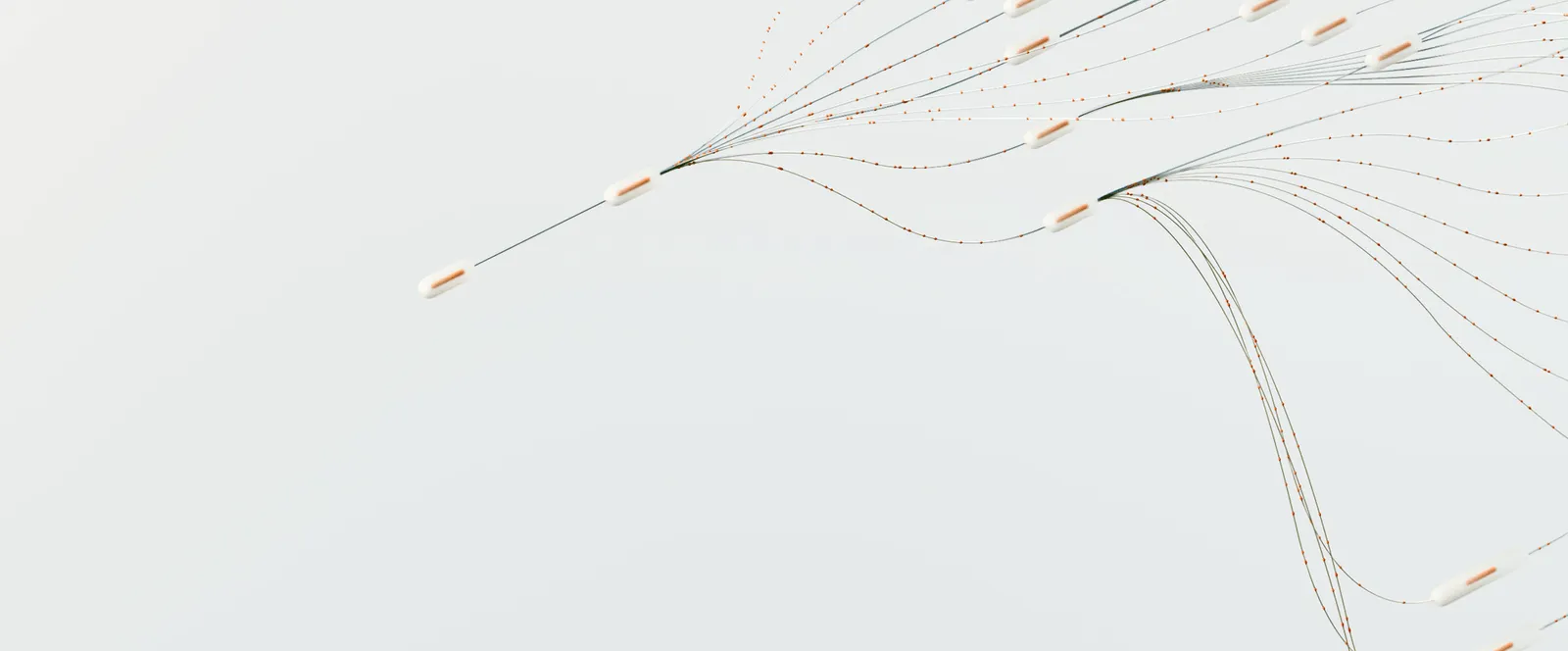You can enhance your anti-detect browser by integrating NinjaProxy’s high quality proxies. Paring both will significantly improve your chances of staying undetected online.
Where a proxy server hides your IP address to protect your geographic location, an anti-detect browser spoofs information that your web browser can reveal. It includes information such as your IP address, screen resolution, operating system, time zone, language, and much more. The information helps advertisers and services to profile and identify you.
If you value your privacy and want to stay anonymous against browser fingerprinting, here’s how you can set up NinjaProxy on Kameleo.
What is Kameleo?
Kameleo is one of the leading anti-detect browsers built to keep you undetected online. It’s primed for multi-account management which includes running multiple social media or e-commerce accounts and other activities like web scraping which require utmost stealth.
You can easily set up different browser fingerprints and integrate NinjaProxy for each account or session to bypass anti-bot programs.
Set Up NinjaProxy on Kameleo
- Download and install the Kameleo client on your Windows or Mac from here.
- Log in to your NinjaProxy dashboard.
- Sign up to Kameleo and launch the client.

4. Copy the details of your proxy server: IP address, port number, username and password.

5. In the main Dashboard area, go to the Connection section to fill in the details you picked up in step 2.
6. Enter the details in the relevant fields as required, then click on OK to save the settings.
You can run Test Proxy to check if the proxy server connection is working as intended. It should be noted that SOCKS5 must only be selected for NinjaProxy’s shared, premium, and private proxy servers.
Don't like talking?

Book a Call
Let's talk. We don't bite.