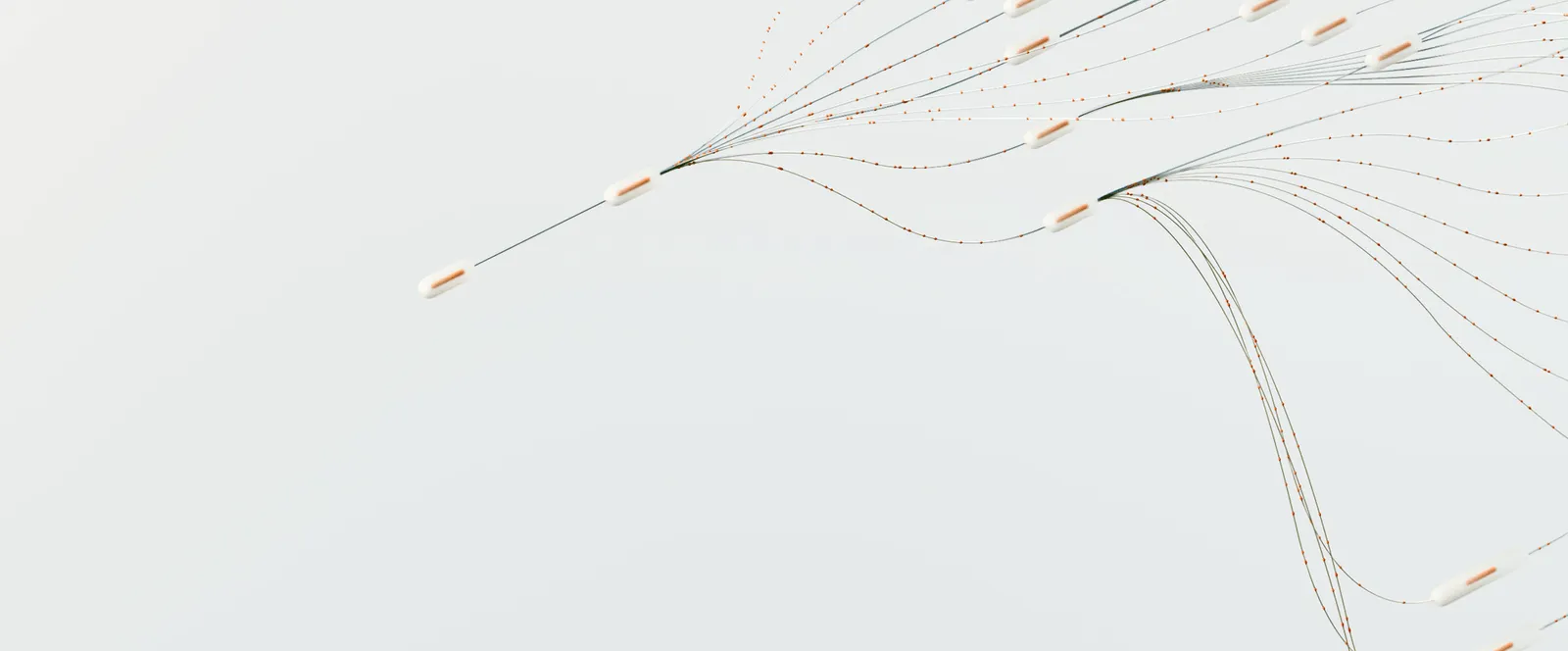One of the ways you can enhance your online anonymity is by pairing NinjaProxy with an anti-detect browser. The powerful combination of the two will allow you to stay undetected for certain activities such as managing multiple accounts on social media and eCommerce sites.
We’ll show you how to set up NinjaProxy on DICloak anti-detect browser in just a few steps.
What is DICloak?
DICloak is an anti-detect browser for managing multiple online accounts by creating separate browser profiles. An anti-detect browser hides certain information such as your IP address, geographic location, device hardware information, operating system, and display resolution, among other things that can be used to identify you online.
The information is collected by websites and services by using web technologies enabled by modern web browsers.
So, even if you created separate online accounts and used a proxy server to access each of them, it’s still possible for the websites to identify you.
Set Up NinjaProxy on DICloak
- Log in to your NinjaProxy user dashboard.

2. Copy the details about your proxy server such as the IP address and port number, and also your username and password. You can also download all of the owned proxies by clicking on Download with all credentials.
3. Download and install the DICloak client from here.

4. Log in to DICloak, then navigate to the Proxies section under IP Proxies.

5. Click on Create Proxy. Then, enter all the information in the correct fields. Keep in mind that NinjaProxy doesn’t support SOCKS5 for its Residential and Mobile plans. Save the proxy profile afterwards.
That’s all you need to do to get NinjaProxy working on DICloak.
You can assign existing proxy servers when you create a new browser profile in DICloak. Under the Proxy tab, click on Saved Proxies, then select an existing proxy from the drop down menu.
Need Help?
Reach out to us via live chat or email and we'll be happy to assist you.
Don't like talking?

Book a Call
Let's talk. We don't bite.